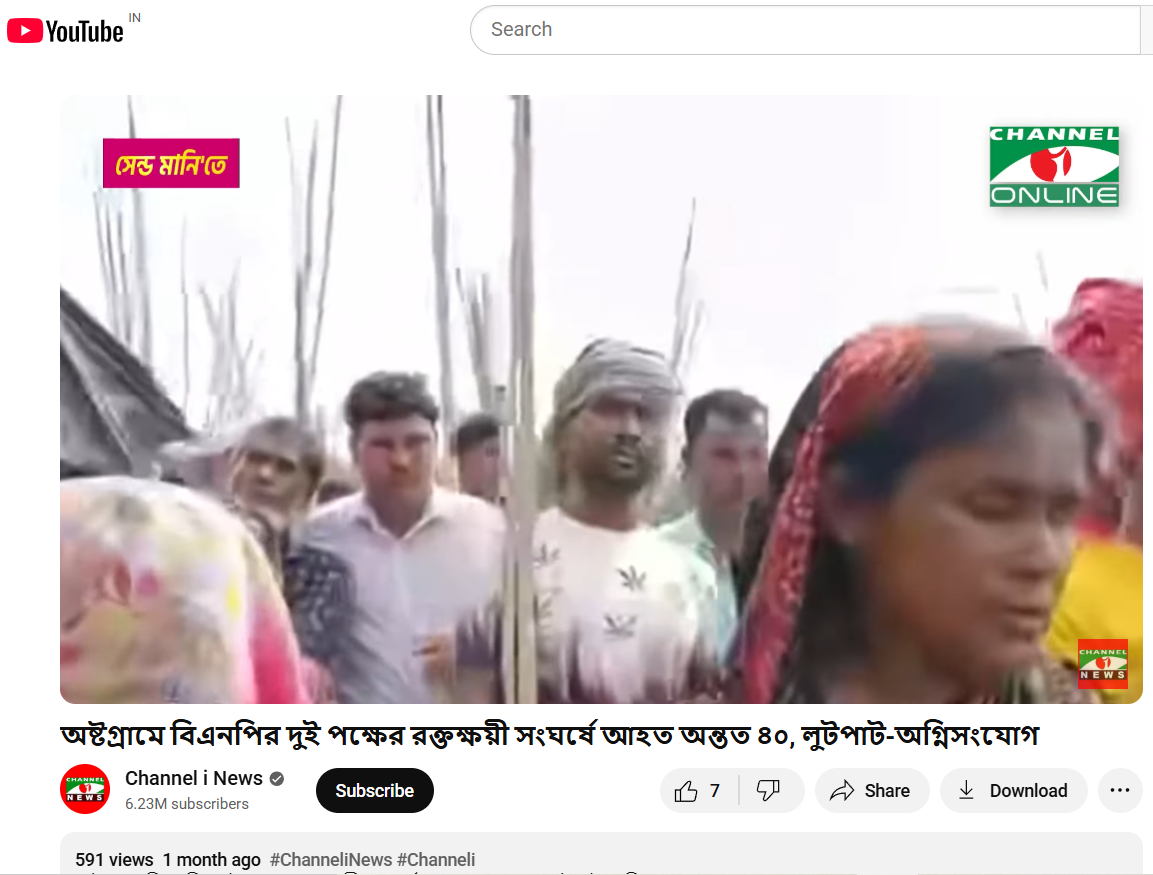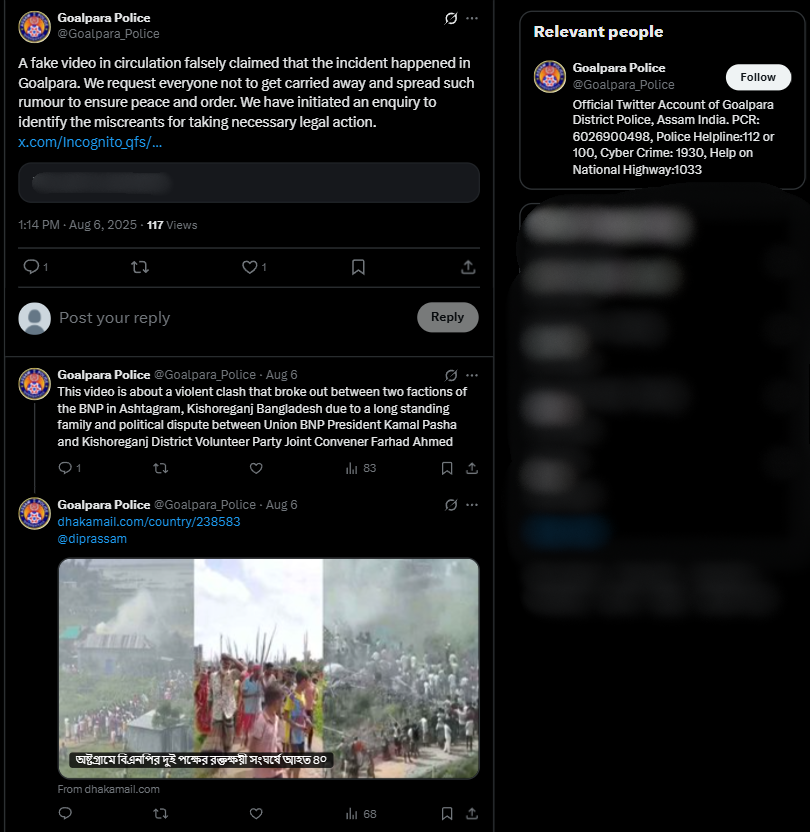iOS Lockdown Mode Feature: The Cyber Bouncer for Your iPhone!
Introduction
Your iPhone isn’t just a device: it’s a central hub for almost everything in your life. From personal photos and videos to sensitive data, it holds it all. You rely on it for essential services, from personal to official communications, sharing of information, banking and financial transactions, and more. With so much critical information stored on your device, protecting it from cyber threats becomes essential. This is where the iOS Lockdown Mode feature comes in as a digital bouncer to keep cyber crooks at bay.
Apple introduced the ‘lockdown’ mode in 2022. It is a new optional security feature and is available on iPhones, iPads, and Mac devices. It works as an extreme and optional protection mechanism for a certain segment of users who might be at a higher risk of being targeted by serious cyber threats and intrusions into their digital security. So people like journalists, activists, government officials, celebrities, cyber security professionals, law enforcement professionals, and lawyers etc are some of the intended beneficiaries of the feature. Sometimes the data on their devices can be highly confidential and it can cause a lot of disruption if leaked or compromised by cyber threats. Given how prevalent cyber attacks are in this day and age, the need for such a feature cannot be overstated. This feature aims at providing an additional firewall by limiting certain functions of the device and hence reducing the chances of the user being targeted in any digital attack.
How to Enable Lockdown Mode in Your iPhone
On your iPhone running on iOS 16 Developer Beta 3, you just need to go to Settings - Privacy and Security - Lockdown Mode. Tap on Turn on Lockdown Mode, and read all the information regarding the features that will be unavailable on your device if you go forward, and if you’re satisfied with the same all you have to do is scroll down and tap on Turn on Lockdown Mode. Your iPhone will get restarted with Lockdown Mode enabled.
Easy steps to enable lockdown mode are as follows:
- Open the Settings app.
- Tap Privacy & Security.
- Scroll down, tap Lockdown Mode, then tap Turn On Lockdown Mode.
How Lockdown Mode Protects You
Lockdown Mode is a security feature that prevents certain apps and features from functioning properly when enabled. For example, your device will not automatically connect to Wi-Fi networks without security and will disconnect from a non-secure network when Lockdown Mode is activated. Many other features may be affected because the system will prioritise security standards above the typical operational functions. Since lockdown mode restricts certain features and activities, one can exclude a particular app or website in Safari from being impacted and limited by restrictions. Only exclude trusted apps or websites if necessary.
References:
- https://support.apple.com/en-in/105120#:~:text=Tap%20Privacy%20%26%20Security.,then%20enter%20your%20device%20passcode
- https://www.business-standard.com/technology/tech-news/apple-lockdown-mode-what-is-it-and-how-it-prevents-spyware-attacks-124041200667_1.html